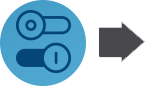
Download the Secure Profile
Click here to download the Secure Profile.
Secure Browser 12.5 is the latest OS X/macOS version. Please see the Configurations, Troubleshooting, and Secure Browser Installation Guide for OS X/macOS and iOS/iPadOS for installation and configuration instructions.
The Secure Profile automates many of the previously manual steps needed to secure the device after installing the Secure Browser. The profile disables the hot keys for enabling Dictation, Mission Control, and Spaces and the trackpad gestures for accessing Lookup, Space Switching, Expose, and Notification Center and also sets function keys to standard functions.
First, download the Secure Profile from the link below, install it, and restart your computer. The Secure Profile can also be installed on multiple devices all at once using any commercially available mobile device management (MDM) application you already use to manage your devices.
After you've installed the Secure Profile, download the Secure Browser from the link above and install it using the instructions in the Configurations, Troubleshooting, and Secure Browser Installation Guide for OS X/macOS and iOS/iPadOS document.
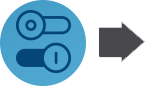
|
Download the Secure Profile Click here to download the Secure Profile. |
*If you are using the Secure Profile, and installed it prior to 3/9, you must download and install the current version.