Appendix B: Text Response Questions Formatting Toolbar
In addition to the standard test tools described in the section Test Tools, students can use a formatting toolbar above the response field for text response items (see Figure 2). The formatting toolbar allows students to apply styling to text and use standard word-processing features.
Figure 2: Text Response Item with Formatting Toolbar
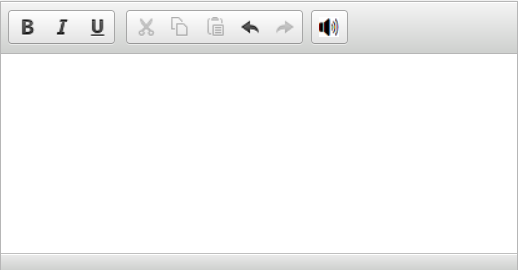
Table 7 provides an overview of the formatting tools available.






