Rendering a Simulation in the Equations & Mapping Sub-Tab
The Equations & Mapping sub-tab (Figure 145) allows you to define variables, functions, and mappings to determine the relationships between input values and values in the output table.
Figure 145: Simulation Interaction Editor Window: Renderer Tab: Equations & Mapping Sub-Tab
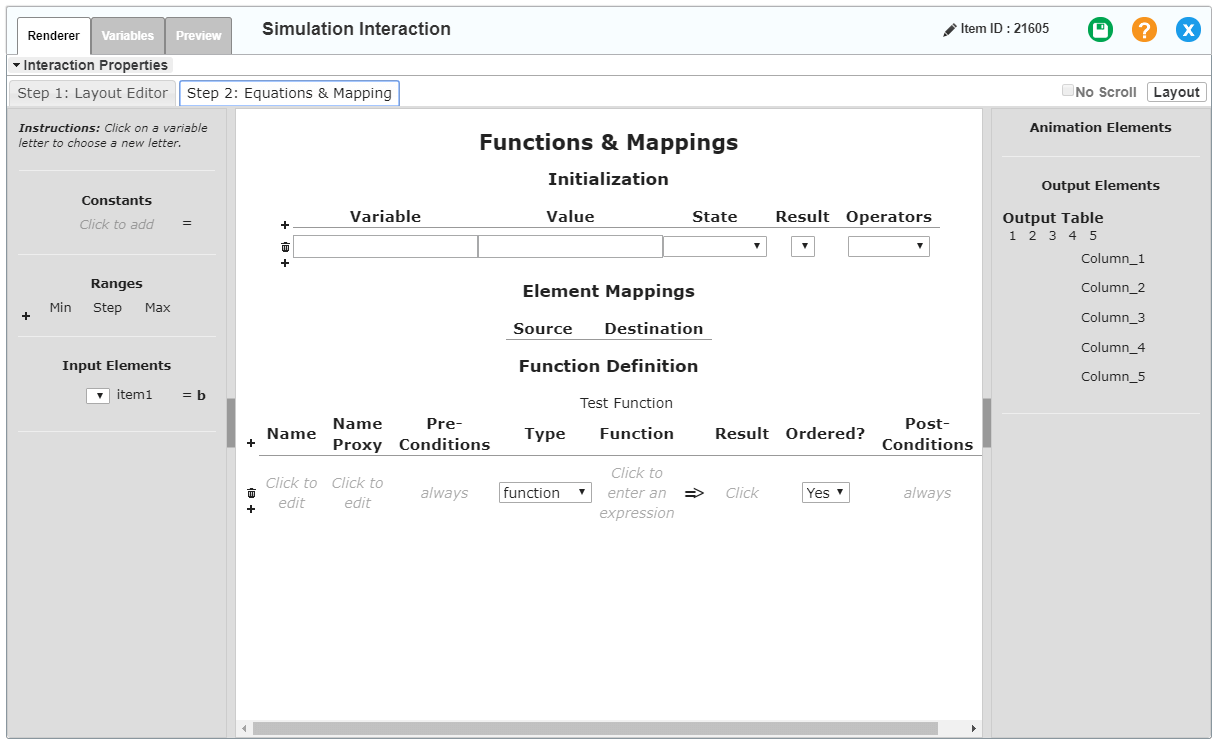
The Equations & Mapping sub-tab consists of three panels:
- The left panel allows you to create and manage variables based on constants, ranges, and the input elements added to the interaction.
- The center panel consists of three sections:
- Initialization: Allows you to create global variables that are present when the simulation first starts.
- Element Mappings: Automatically matches together corresponding input and output values created on the Layout Editor tab. Read-only.
- Function Definition: Allows you to build functions that determine the data to run on each trial using the input tools and/or animation.
- The right panel displays read-only information regarding the animation and output elements that you created on the Layout Editor tab.