Griddable Text Entry
Griddable Text Entry interactions allow students to enter numbers in griddable fields. Each field is divided into cells, with each cell permitting one character, as in Figure 179.
Depending on how a field is set up, it may accept digits, decimal points, and/or forward slashes, and the first cell may accept a plus or minus sign only. A field may also contain commas and/or decimal points that the student cannot modify.
Figure 179: Griddable Text Entry Interaction
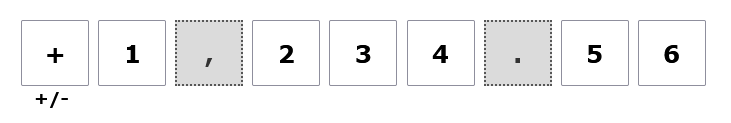
Griddable Text Entry interactions use the simple Variables tab format. It is technically possible to create variables in this tab. However, any variables you create will take the form of exact strings, which are not useful for evaluating numeric student responses. Therefore, you should typically not create variables on a Griddable interaction, and should instead use only the Rubric Editor.