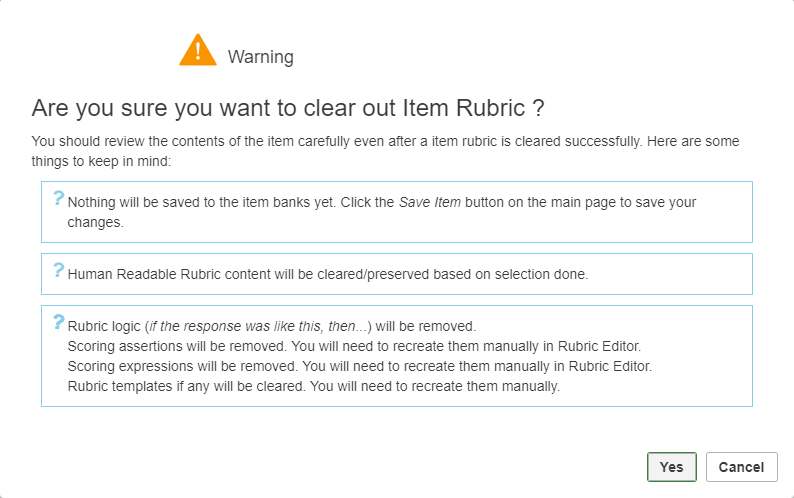Using the Rubric Admin Tool
You can use the Rubric Admin Tool to delete all rubric content from an item, or, alternatively, all rubric content except the human-readable rubric (HRR). This can be simpler than deleting rubric content manually.
You may want to do this if you need to make major changes to the rubric (for example, on an item imported from the Authoring system with a scoring template), if you've made mistakes while creating a complicated rubric, or if the item structure has changed.
To delete rubric content:
1.From the Rubrics dropdown list on the IAT homepage, select Rubric Admin Tool. The Rubric Admin Tool window appears ().
Figure 212: Rubric Admin Tool Window
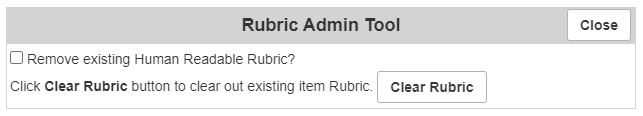
2.Optional: Mark the checkbox that says Remove existing Human Readable Rubric?.
3.Click the Clear Rubric button.
4.Read the warning pop-up message (Figure 213) and click Yes. In the confirmation pop-up, click OK.
Figure 213: Rubric Admin Tool Warning Pop-Up