Rendering a Paper-Based Selectable Hot Text Interaction
Paper-based Selectable Hot Text interactions highlight each selectable text element in gray and present it as a response option, as in Figure 265. For more information about creating these interactions, refer to Selectable Hot Text.
Figure 265: Hot Text Interaction Editor Window: Selectable Hot Text: Paper Renderer Tab
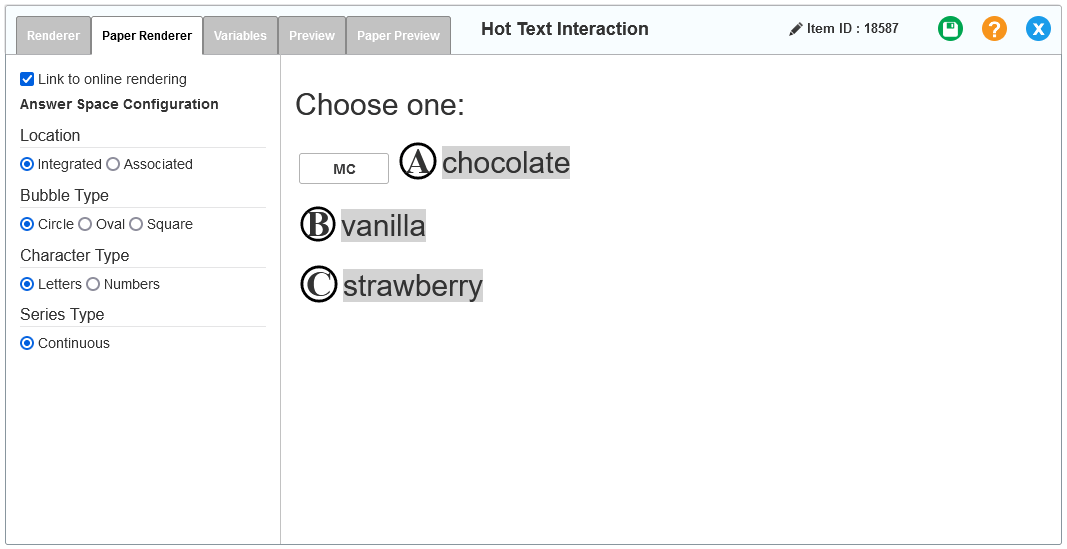
The Location > Associated setting is set to Based on Interaction, and the Series Type setting is set to Continuous.
Paper-based Custom Hot Text interactions (edit only) work much the same way as Selectable ones, as paper Custom content can only be generated for selectable elements, not draggable elements. The only difference is that the Series Type setting can be set to either Continuous or Group. That's because Custom Hot Text allows you to create multiple separate groups of selectable elements. For more information about editing these interactions, refer to Custom Hot Text (Edit Only).