Rendering a Paper-Based Reorderable Hot Text Interaction
Paper-based Reorderable Hot Text interactions display the list of reorderable elements with a number of bubbles beside each, as in Figure 266. The student can order the elements by filling in the bubbles in sequence. For more information about creating Reorderable Hot Text interactions, refer to Reorderable Hot Text.
Figure 266: Hot Text Interaction Editor Window: Reorderable Hot Text: Paper Renderer Tab
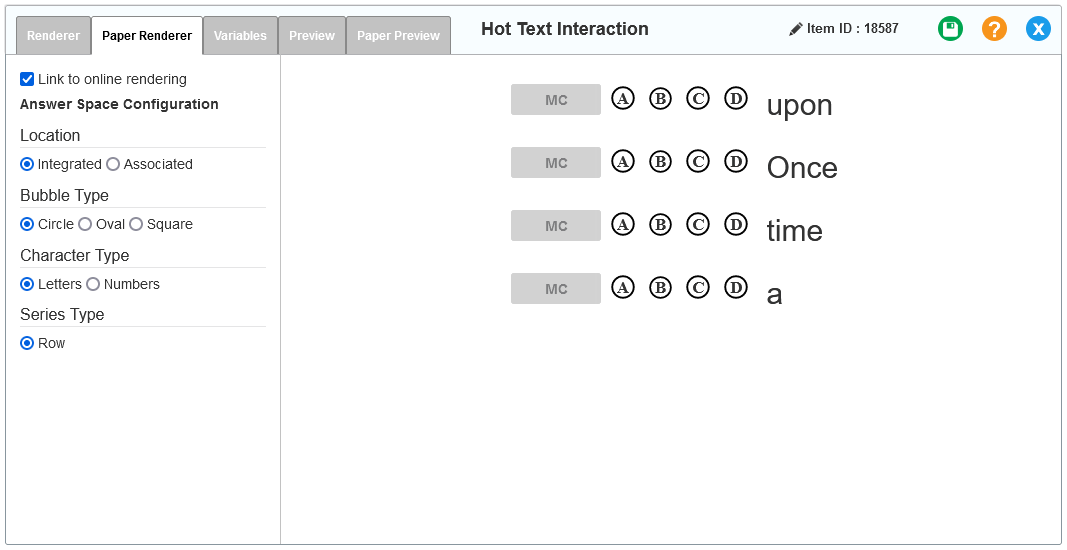
The Location > Associated setting is set to Based on Interaction, and the Series Type setting is set to Row.