Rendering a Paper-Based Drag-from-Palette Hot Text Interaction
Paper-based Drag-from-Palette Hot Text interactions display the draggable options with numbers or letters beside them, and with the associated bubbles listed in the drop areas, as in Figure 267. Alternatively, they can display blank drop areas in which students can write the answers.
For more information about creating Drag-from-Palette Hot Text interactions, refer to Drag-from-Palette Hot Text.
Figure 267: Hot Text Interaction Editor Window: Drag-from-Palette Hot Text: Paper Renderer Tab
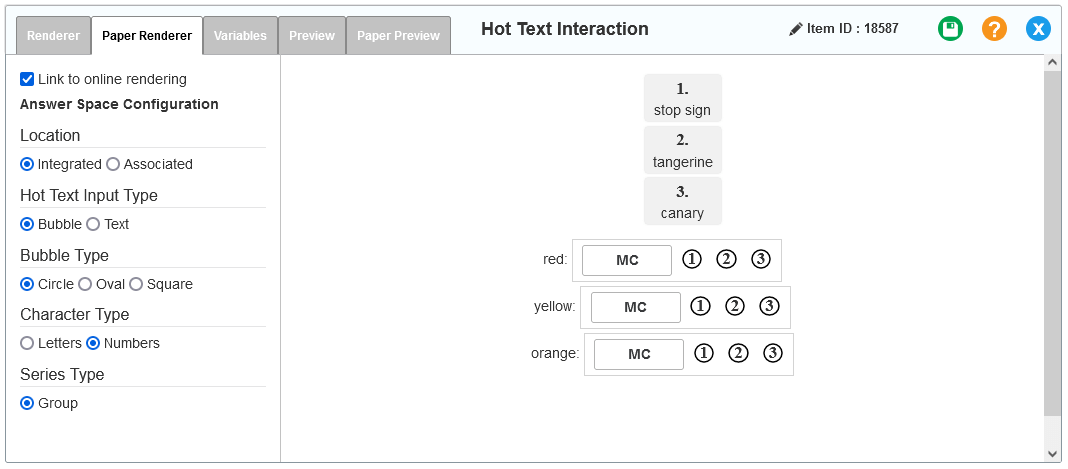
The Hot Text Input Type setting can be set to Bubble or Text, and if you select Text, the Text Box Height and Text Box Width fields set the dimensions of the drop areas. The Location > Associated setting is set to Based on Interaction, and the Series Type setting is set to Group.