Adding Braille
To enter Braille output content for a tagged element:
1.Select the text or media you want to tag in the CKEditor and click  . The Tagger Features window opens (Figure 222).
. The Tagger Features window opens (Figure 222).
2.In the Braille Text row, click Add. The Tagger Feature Properties window appears, displaying the Braille Text Properties section (Figure 225).
Figure 225: Tagger Feature Properties Window: Braille Text Properties Section
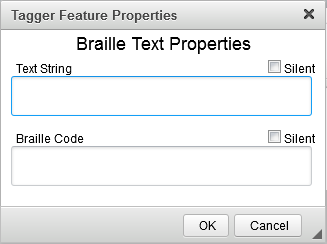
3.Enter the text string and Braille code for screen readers and Refreshable Braille Displays (RBD) in the provided text boxes.
- Optional: To prevent screen readers from reading a value aloud, mark the Silent checkbox.
4.Click OK.