Overview of Review Panel Tabs
Most of the tasks available to Panelists are performed in the Review Panel, which is accessed by clicking ![]() in the top-right corner. This panel is also available to Observers, but they cannot perform any actions in it.
in the top-right corner. This panel is also available to Observers, but they cannot perform any actions in it.
Figure 8: Review Panel: Additional Info Tab
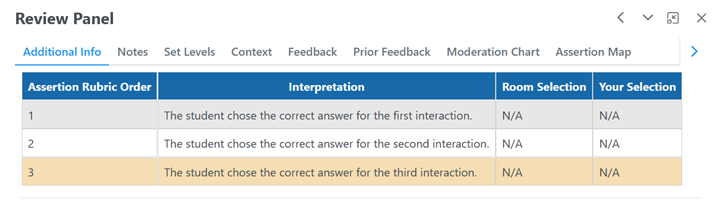
The Review Panel includes the following tabs:
- Additional Info: This tab displays a table listing the current item’s assertions, with the current assertion highlighted. It includes columns showing the room selection and your selection for each assertion. Figure 8 shows a table of three assertions with the third one highlighted.
- Notes: This tab allows Panelists to enter various notes about each assertion, such as how the student interaction gives rise to the assertion, any reasons why this assertion in the item may be more difficult than the previous one, and what ALD most aptly describes the assertion and underlying interactions.
- The Enable Auto-Save checkbox determines whether your notes save automatically.
- Set Levels: In this tab, Panelists can set the level to which this assertion belongs (or choose to skip setting a level) using the Set Here buttons.
- The Difficulty Level Visualizer below the level settings...
- Context: This tab offers contextual information on the assertions. It provides the percentage of students who perform at or above this level, along with examples of performance levels on other types of assessments that are comparable to the cut score at this assertion.
- Feedback: This tab provides psychometric data about the room's proficiency standard cut value placements in the latest Assertion Mapping round.
- Prior Feedback: This tab provides psychometric data about the room's proficiency standard cut value placements from every completed Assertion Mapping round.
- Moderation Chart: This tab displays a graph illustrating the median ... for the entire room, along with a line of best fit for each performance standard across multiple booklets with the same subject and test group. You can click a label to hide it from the graph.
- Assertion Map: The chart in this tab offers a visual representation of the assertion difficulties for all assertions in all items in the booklet.