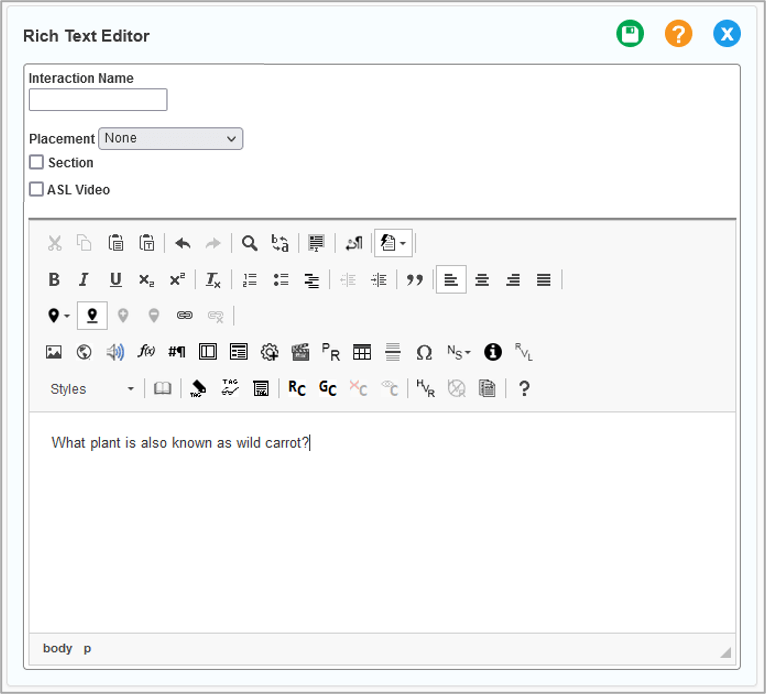Creating a Stem or Stimulus with Rich Text
You can add a Rich Text element consisting of text, images, or other media to the body of the item or stimulus using the CKEditor, a third-party text editing tool. The Rich Text element generally acts as the stem for an item or the main content for a stimulus.
Figure 23: Rich Text Editor Window
To add a Rich Text element to the item, use the CKEditor to add content. For help using the CKEditor, refer to Appendix A.
If the Section checkbox is selected, an EBSR part header checkbox appears. Selecting this checkbox applies special styling. The EBSR part header checkbox is rarely used and only for certain kinds of imported items.
To save changes, click ![]() in the upper-right corner. Click OK in the confirmation pop-up that appears.
in the upper-right corner. Click OK in the confirmation pop-up that appears.