Making an Item Accessible
The Accessibility tab (Figure 281) allows you to create alternative text for manipulatives. For example, if your manipulatives include a picture that illustrates a passage, the TA may need to read alternative text aloud to a visually impaired student.
Figure 281: Alternate Assessment Document Editor Window: Accessibility Tab
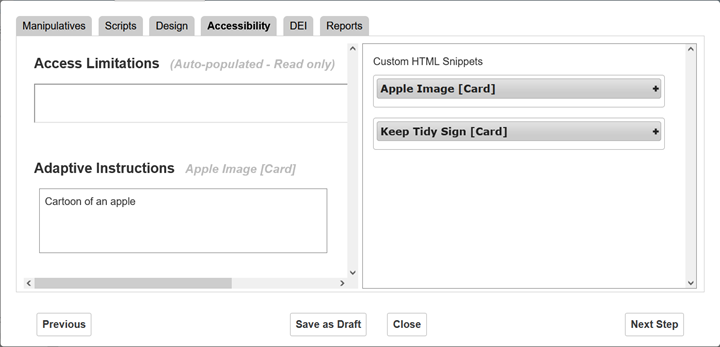
In the Custom HTML Snippets section, select each manipulative that requires alternative text and enter your text in the corresponding CKEditor that appears on the left. For help using the CKEditor, refer to Appendix A.
To save your changes, click Save as Draft at the bottom of the window. Click OK in the confirmation pop-up.